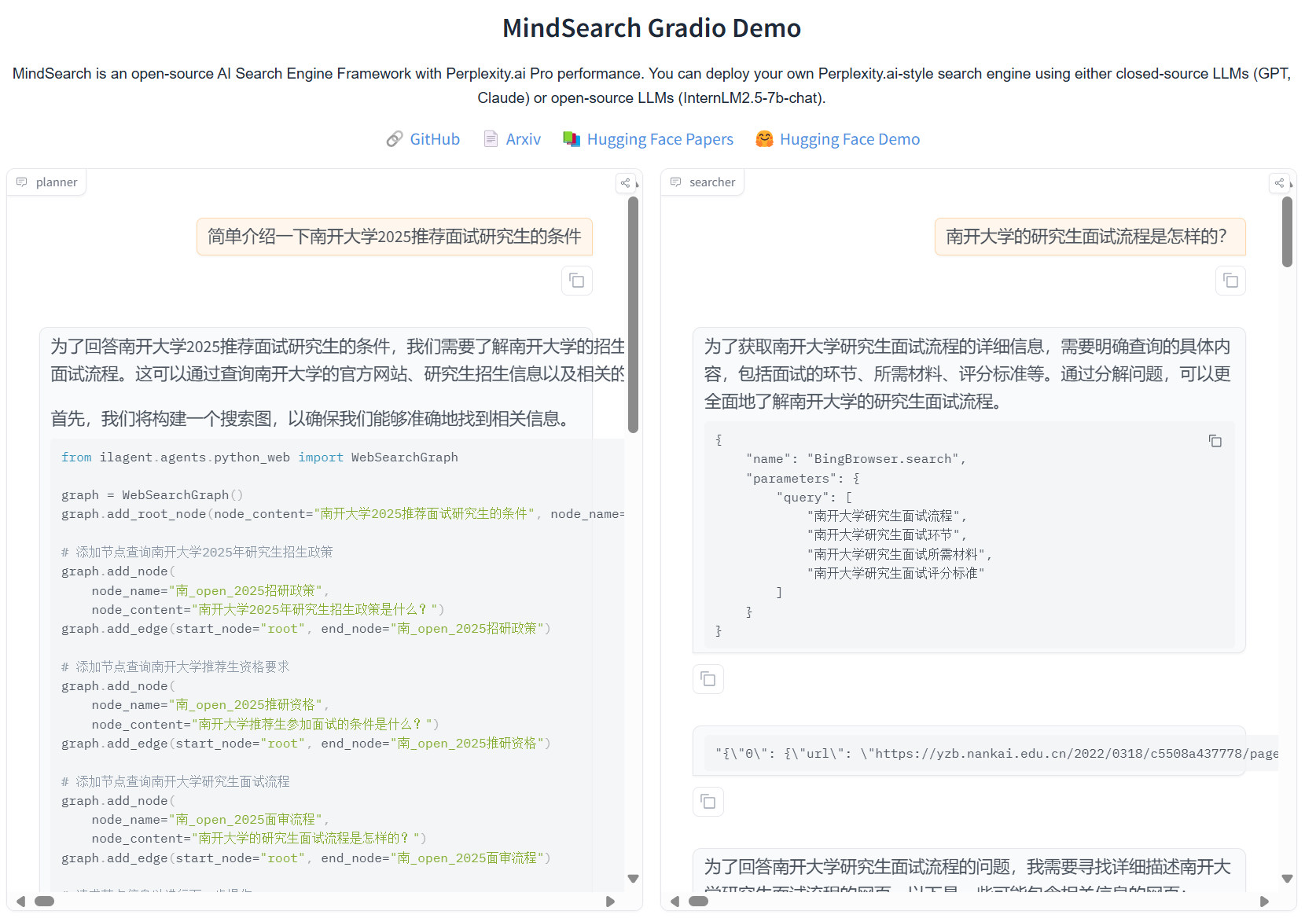1
2
3
4
5
6
7
8
9
10
11
12
13
14
15
16
17
18
19
20
21
22
23
24
25
26
27
28
29
30
31
32
33
34
35
36
37
38
39
40
41
42
43
44
45
46
47
48
49
50
51
52
53
54
55
56
57
58
59
60
61
62
63
64
65
66
67
68
69
70
71
72
73
74
75
76
77
78
79
80
81
82
83
84
85
86
87
88
89
90
91
92
93
94
95
96
97
98
99
100
101
102
103
104
105
106
107
108
109
110
111
112
113
114
115
116
117
118
119
120
121
122
123
124
125
126
127
128
129
130
131
132
133
134
135
136
137
138
139
140
141
142
143
144
145
146
147
148
149
150
151
152
153
154
| import json
import os
import gradio as gr
import requests
from lagent.schema import AgentStatusCode
os.system("python -m mindsearch.app --lang cn --model_format internlm_silicon &")
PLANNER_HISTORY = []
SEARCHER_HISTORY = []
def rst_mem(history_planner: list, history_searcher: list):
'''
Reset the chatbot memory.
'''
history_planner = []
history_searcher = []
if PLANNER_HISTORY:
PLANNER_HISTORY.clear()
return history_planner, history_searcher
def format_response(gr_history, agent_return):
if agent_return['state'] in [
AgentStatusCode.STREAM_ING, AgentStatusCode.ANSWER_ING
]:
gr_history[-1][1] = agent_return['response']
elif agent_return['state'] == AgentStatusCode.PLUGIN_START:
thought = gr_history[-1][1].split('```')[0]
if agent_return['response'].startswith('```'):
gr_history[-1][1] = thought + '\n' + agent_return['response']
elif agent_return['state'] == AgentStatusCode.PLUGIN_END:
thought = gr_history[-1][1].split('```')[0]
if isinstance(agent_return['response'], dict):
gr_history[-1][
1] = thought + '\n' + f'```json\n{json.dumps(agent_return["response"], ensure_ascii=False, indent=4)}\n```'
elif agent_return['state'] == AgentStatusCode.PLUGIN_RETURN:
assert agent_return['inner_steps'][-1]['role'] == 'environment'
item = agent_return['inner_steps'][-1]
gr_history.append([
None,
f"```json\n{json.dumps(item['content'], ensure_ascii=False, indent=4)}\n```"
])
gr_history.append([None, ''])
return
def predict(history_planner, history_searcher):
def streaming(raw_response):
for chunk in raw_response.iter_lines(chunk_size=8192,
decode_unicode=False,
delimiter=b'\n'):
if chunk:
decoded = chunk.decode('utf-8')
if decoded == '\r':
continue
if decoded[:6] == 'data: ':
decoded = decoded[6:]
elif decoded.startswith(': ping - '):
continue
response = json.loads(decoded)
yield (response['response'], response['current_node'])
global PLANNER_HISTORY
PLANNER_HISTORY.append(dict(role='user', content=history_planner[-1][0]))
new_search_turn = True
url = 'http://localhost:8002/solve'
headers = {'Content-Type': 'application/json'}
data = {'inputs': PLANNER_HISTORY}
raw_response = requests.post(url,
headers=headers,
data=json.dumps(data),
timeout=20,
stream=True)
for resp in streaming(raw_response):
agent_return, node_name = resp
if node_name:
if node_name in ['root', 'response']:
continue
agent_return = agent_return['nodes'][node_name]['detail']
if new_search_turn:
history_searcher.append([agent_return['content'], ''])
new_search_turn = False
format_response(history_searcher, agent_return)
if agent_return['state'] == AgentStatusCode.END:
new_search_turn = True
yield history_planner, history_searcher
else:
new_search_turn = True
format_response(history_planner, agent_return)
if agent_return['state'] == AgentStatusCode.END:
PLANNER_HISTORY = agent_return['inner_steps']
yield history_planner, history_searcher
return history_planner, history_searcher
with gr.Blocks() as demo:
gr.HTML("""<h1 align="center">MindSearch Gradio Demo</h1>""")
gr.HTML("""<p style="text-align: center; font-family: Arial, sans-serif;">MindSearch is an open-source AI Search Engine Framework with Perplexity.ai Pro performance. You can deploy your own Perplexity.ai-style search engine using either closed-source LLMs (GPT, Claude) or open-source LLMs (InternLM2.5-7b-chat).</p>""")
gr.HTML("""
<div style="text-align: center; font-size: 16px;">
<a href="https://github.com/InternLM/MindSearch" style="margin-right: 15px; text-decoration: none; color: #4A90E2;">🔗 GitHub</a>
<a href="https://arxiv.org/abs/2407.20183" style="margin-right: 15px; text-decoration: none; color: #4A90E2;">📄 Arxiv</a>
<a href="https://huggingface.co/papers/2407.20183" style="margin-right: 15px; text-decoration: none; color: #4A90E2;">📚 Hugging Face Papers</a>
<a href="https://huggingface.co/spaces/internlm/MindSearch" style="text-decoration: none; color: #4A90E2;">🤗 Hugging Face Demo</a>
</div>
""")
with gr.Row():
with gr.Column(scale=10):
with gr.Row():
with gr.Column():
planner = gr.Chatbot(label='planner',
height=700,
show_label=True,
show_copy_button=True,
bubble_full_width=False,
render_markdown=True)
with gr.Column():
searcher = gr.Chatbot(label='searcher',
height=700,
show_label=True,
show_copy_button=True,
bubble_full_width=False,
render_markdown=True)
with gr.Row():
user_input = gr.Textbox(show_label=False,
placeholder='帮我搜索一下 InternLM 开源体系',
lines=5,
container=False)
with gr.Row():
with gr.Column(scale=2):
submitBtn = gr.Button('Submit')
with gr.Column(scale=1, min_width=20):
emptyBtn = gr.Button('Clear History')
def user(query, history):
return '', history + [[query, '']]
submitBtn.click(user, [user_input, planner], [user_input, planner],
queue=False).then(predict, [planner, searcher],
[planner, searcher])
emptyBtn.click(rst_mem, [planner, searcher], [planner, searcher],
queue=False)
demo.queue()
demo.launch(server_name='0.0.0.0',
server_port=7860,
inbrowser=True,
share=True)
|