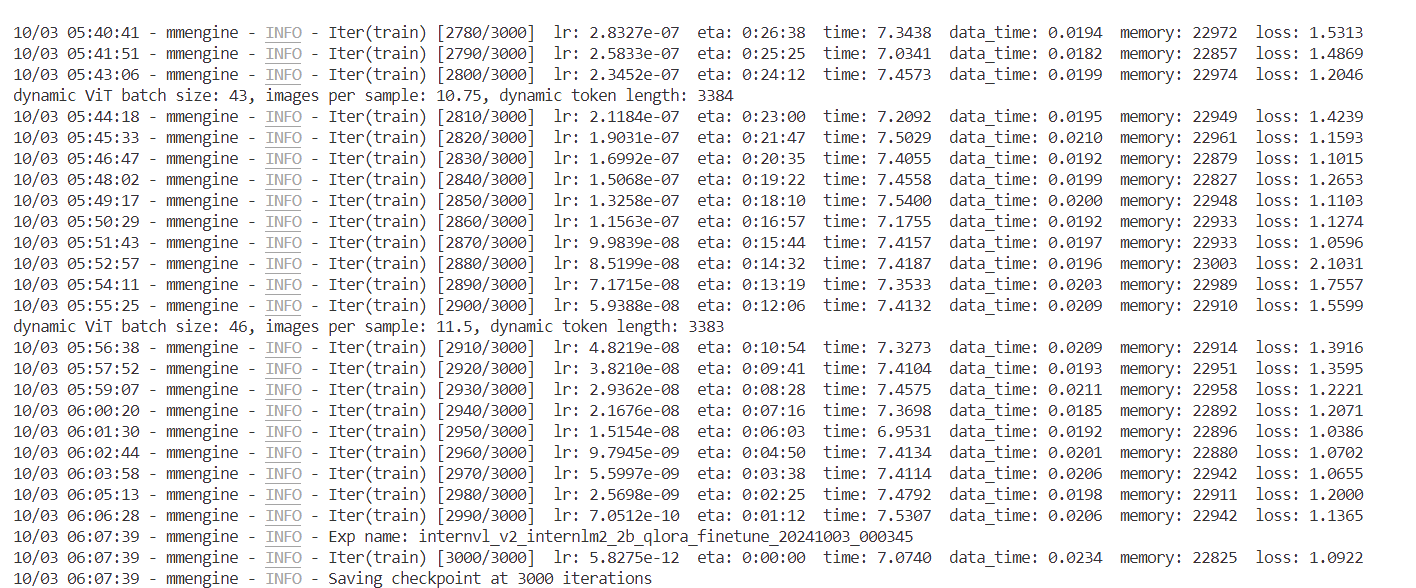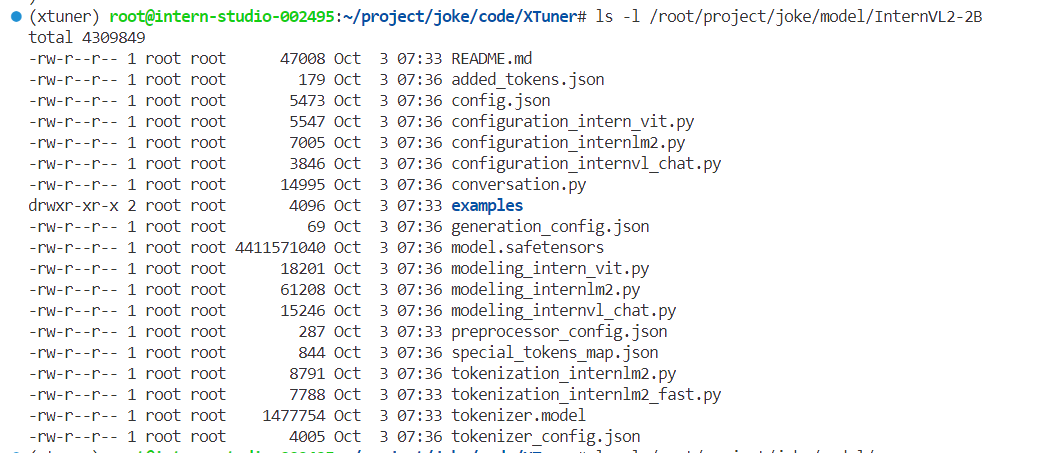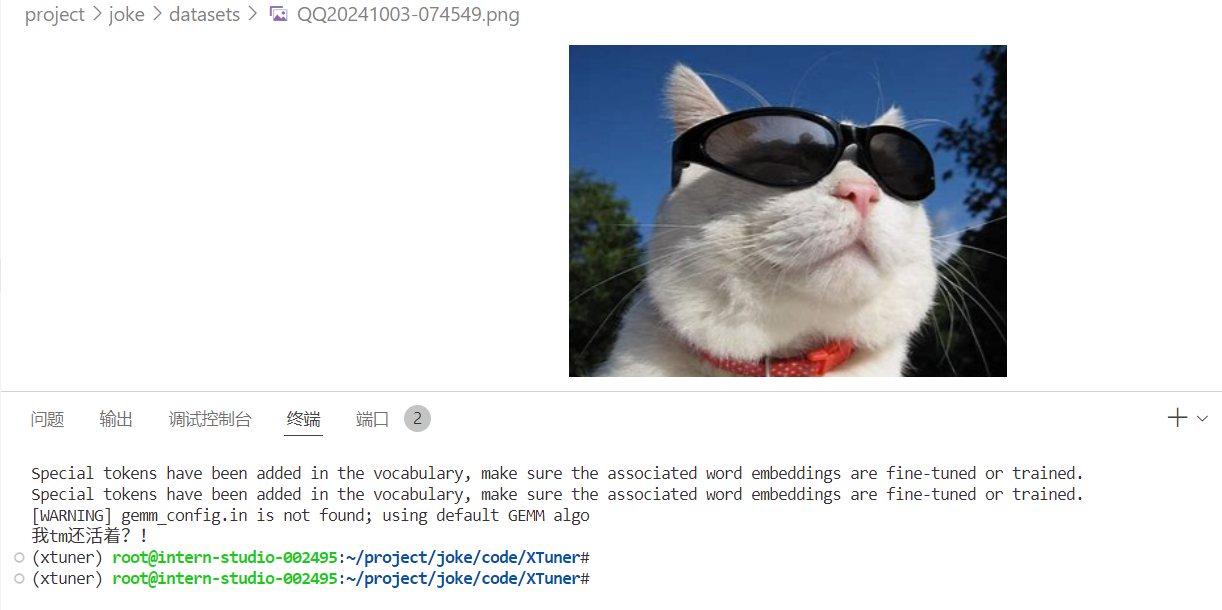1
2
3
4
5
6
7
8
9
10
11
12
13
14
15
16
17
18
19
20
21
22
23
24
25
26
27
28
29
30
31
32
33
34
35
36
37
38
39
40
41
42
43
44
45
46
47
48
49
50
51
52
53
54
55
56
57
58
59
60
61
62
63
64
65
66
67
68
69
70
71
72
73
74
75
76
77
78
79
80
81
82
83
84
85
86
87
88
89
90
91
92
93
94
95
96
97
98
99
100
101
102
103
104
105
106
107
108
109
110
111
112
113
114
115
116
117
118
119
120
121
122
123
124
125
126
127
128
129
130
131
132
133
134
135
136
137
138
139
140
141
142
143
144
145
146
147
148
149
150
151
152
153
154
155
156
157
158
159
160
161
162
163
164
165
166
167
168
169
170
171
172
173
174
175
176
177
178
179
180
181
182
183
184
185
|
from mmengine.hooks import (CheckpointHook, DistSamplerSeedHook, IterTimerHook,
LoggerHook, ParamSchedulerHook)
from mmengine.optim import AmpOptimWrapper, CosineAnnealingLR, LinearLR
from peft import LoraConfig
from torch.optim import AdamW
from transformers import AutoTokenizer
from xtuner.dataset import InternVL_V1_5_Dataset
from xtuner.dataset.collate_fns import default_collate_fn
from xtuner.dataset.samplers import LengthGroupedSampler
from xtuner.engine.hooks import DatasetInfoHook
from xtuner.engine.runner import TrainLoop
from xtuner.model import InternVL_V1_5
from xtuner.utils import PROMPT_TEMPLATE
path = '/root/project/joke/model/InternVL2-2B'
data_root = '/root/project/joke/datasets/CLoT_cn_2000/'
data_path = data_root + 'ex_cn.json'
image_folder = data_root
prompt_template = PROMPT_TEMPLATE.internlm2_chat
max_length = 6656
batch_size = 4 # per_device
accumulative_counts = 4
dataloader_num_workers = 4
max_epochs = 6
optim_type = AdamW
lr = 2e-5
betas = (0.9, 0.999)
weight_decay = 0.05
max_norm = 1 # grad clip
warmup_ratio = 0.03
save_steps = 1000
save_total_limit = 1 # Maximum checkpoints to keep (-1 means unlimited)
model = dict(
type=InternVL_V1_5,
model_path=path,
freeze_llm=True,
freeze_visual_encoder=True,
quantization_llm=True, # or False
quantization_vit=False, # or True and uncomment visual_encoder_lora
# comment the following lines if you don't want to use Lora in llm
llm_lora=dict(
type=LoraConfig,
r=128,
lora_alpha=256,
lora_dropout=0.05,
target_modules=None,
task_type='CAUSAL_LM'),
# uncomment the following lines if you don't want to use Lora in visual encoder # noqa
# visual_encoder_lora=dict(
# type=LoraConfig, r=64, lora_alpha=16, lora_dropout=0.05,
# target_modules=['attn.qkv', 'attn.proj', 'mlp.fc1', 'mlp.fc2'])
)
llava_dataset = dict(
type=InternVL_V1_5_Dataset,
model_path=path,
data_paths=data_path,
image_folders=image_folder,
template=prompt_template,
max_length=max_length)
train_dataloader = dict(
batch_size=batch_size,
num_workers=dataloader_num_workers,
dataset=llava_dataset,
sampler=dict(
type=LengthGroupedSampler,
length_property='modality_length',
per_device_batch_size=batch_size * accumulative_counts),
collate_fn=dict(type=default_collate_fn))
optim_wrapper = dict(
type=AmpOptimWrapper,
optimizer=dict(
type=optim_type, lr=lr, betas=betas, weight_decay=weight_decay),
clip_grad=dict(max_norm=max_norm, error_if_nonfinite=False),
accumulative_counts=accumulative_counts,
loss_scale='dynamic',
dtype='float16')
param_scheduler = [
dict(
type=LinearLR,
start_factor=1e-5,
by_epoch=True,
begin=0,
end=warmup_ratio * max_epochs,
convert_to_iter_based=True),
dict(
type=CosineAnnealingLR,
eta_min=0.0,
by_epoch=True,
begin=warmup_ratio * max_epochs,
end=max_epochs,
convert_to_iter_based=True)
]
train_cfg = dict(type=TrainLoop, max_epochs=max_epochs)
tokenizer = dict(
type=AutoTokenizer.from_pretrained,
pretrained_model_name_or_path=path,
trust_remote_code=True)
custom_hooks = [
dict(type=DatasetInfoHook, tokenizer=tokenizer),
]
default_hooks = dict(
# record the time of every iteration.
timer=dict(type=IterTimerHook),
# print log every 10 iterations.
logger=dict(type=LoggerHook, log_metric_by_epoch=False, interval=10),
# enable the parameter scheduler.
param_scheduler=dict(type=ParamSchedulerHook),
# save checkpoint per `save_steps`.
checkpoint=dict(
type=CheckpointHook,
save_optimizer=False,
by_epoch=False,
interval=save_steps,
max_keep_ckpts=save_total_limit),
# set sampler seed in distributed evrionment.
sampler_seed=dict(type=DistSamplerSeedHook),
)
env_cfg = dict(
# whether to enable cudnn benchmark
cudnn_benchmark=False,
# set multi process parameters
mp_cfg=dict(mp_start_method='fork', opencv_num_threads=0),
# set distributed parameters
dist_cfg=dict(backend='nccl'),
)
visualizer = None
log_level = 'INFO'
load_from = None
resume = False
randomness = dict(seed=None, deterministic=False)
log_processor = dict(by_epoch=False)
|