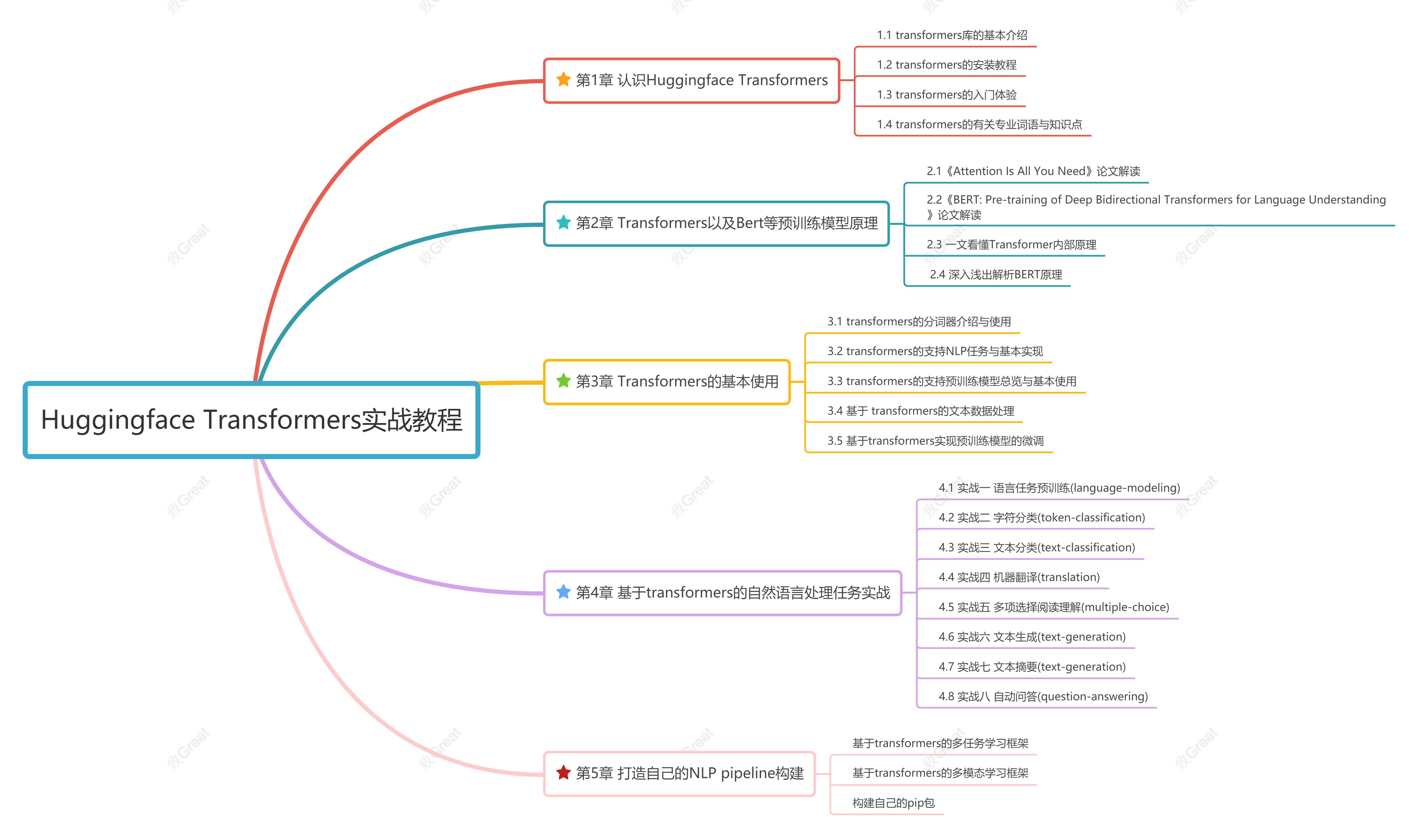1
2
3
4
5
6
7
8
9
10
11
12
13
14
15
16
17
18
19
20
21
22
23
24
25
26
27
28
29
30
31
32
33
34
35
36
37
38
39
40
41
42
43
44
45
46
47
48
49
50
51
52
53
54
55
56
57
58
59
60
61
62
63
64
65
66
67
68
69
70
71
72
73
74
75
76
77
78
79
80
81
82
83
84
85
86
87
88
89
90
91
92
93
94
95
96
97
98
99
100
101
102
103
104
105
106
107
108
109
110
111
112
113
114
115
116
117
118
119
120
121
122
123
124
125
126
127
128
129
130
131
132
133
134
135
136
137
138
139
140
141
142
143
144
145
146
147
148
149
150
151
152
153
154
155
156
157
158
159
160
161
162
163
164
165
166
167
168
169
170
171
172
173
174
175
176
177
178
179
180
181
182
183
184
185
186
187
188
189
190
191
192
193
194
195
196
197
198
199
200
201
202
203
204
205
206
207
208
209
210
211
212
|
git lfs install
git clone https://huggingface.co/hfl/chinese-roberta-wwm-ext
GIT_LFS_SKIP_SMUDGE=1
"""
from transformers import AutoTokenizer, AutoModelForMaskedLM
tokenizer = AutoTokenizer.from_pretrained("ckiplab/albert-tiny-chinese")
model = AutoModelForMaskedLM.from_pretrained("ckiplab/albert-tiny-chinese")
"""
from transformers import AutoConfig,AutoModel,AutoTokenizer,AdamW,get_linear_schedule_with_warmup,logging
import torch
import torch.nn as nn
import torch.nn.functional as F
from torch.utils.data import TensorDataset,SequentialSampler,RandomSampler,DataLoader
MODEL_NAME="bert-base-chinese"
config = AutoConfig.from_pretrained(MODEL_NAME)
config
tokenizer = AutoTokenizer.from_pretrained(MODEL_NAME)
tokenizer
"""
PreTrainedTokenizerFast(name_or_path='bert-base-chinese', vocab_size=21128, model_max_len=512, is_fast=True, padding_side='right', truncation_side='right', special_tokens={'unk_token': '[UNK]', 'sep_token': '[SEP]', 'pad_token': '[PAD]', 'cls_token': '[CLS]', 'mask_token': '[MASK]'})
"""
tokenizer.all_special_ids
"""
[100, 102, 0, 101, 103]
"""
tokenizer.all_special_tokens
"""
['[UNK]', '[SEP]', '[PAD]', '[CLS]', '[MASK]']
"""
tokenizer.vocab_size
"""
encode( self, text, text_pair, add_special_tokens,
padding, truncation, max_length, stride, return_tensors,
**kwargs ) -> List[int]
Converts a string to a sequence of ids (integer), using the tokenizer and vocabulary.
"""
text="我在北京工作"
token_ids=tokenizer.encode(text)
token_ids
tokenizer.convert_ids_to_tokens(token_ids)
token_ids=tokenizer.encode(text,padding=True,max_length=30,add_special_tokens=True)
token_ids
token_ids=tokenizer.encode(text,padding="max_length",max_length=30,add_special_tokens=True)
token_ids
token_ids=tokenizer.encode(text,padding="max_length",max_length=30,add_special_tokens=True,return_tensors='pt')
token_ids
""" 确实是plus版本 主要是返回相关的参数多了
def encode_plus( self, text, text_pair, add_special_tokens,
padding, truncation, max_length, stride, return_tensors,
return_tensors,
return_token_type_ids,
return_attention_mask,
return_overflowing_tokens,
return_special_tokens_mask,
return_offsets_mapping,
return_length,
verbose,
**kwargs
) -> BatchEncoding:
"""
token_ids=tokenizer.encode_plus(
text,padding="max_length",
max_length=30,
add_special_tokens=True,
return_tensors='pt',
return_token_type_ids=True,
return_attention_mask=True
)
token_ids
"""
返回
1.pytorch的tensor格式id
2.token_type_ids
3.attention_mask
{
'input_ids': tensor([
[ 101, 2769, 1762, 1266, 776,
2339, 868, 102, 0, 0,
0, 0, 0, 0, 0,
0, 0, 0, 0, 0,
0, 0, 0, 0, 0,
0, 0, 0, 0, 0]
]),
'token_type_ids': tensor([
[0, 0, 0, 0, 0,
0, 0, 0, 0, 0,
0, 0, 0, 0, 0,
0, 0, 0, 0, 0,
0, 0, 0, 0, 0,
0, 0, 0, 0, 0]
]),
'attention_mask': tensor([
[1, 1, 1, 1, 1,
1, 1, 1, 0, 0,
0, 0, 0, 0, 0,
0, 0, 0, 0, 0,
0, 0, 0, 0, 0,
0, 0, 0, 0, 0]
])
}
"""
model=AutoModel.from_pretrained(MODEL_NAME)
model
"""
查看模型结构
BertModel(
(embeddings): BertEmbeddings(
(word_embeddings): Embedding(21128, 768, padding_idx=0)
(position_embeddings): Embedding(512, 768)
(token_type_embeddings): Embedding(2, 768)
(LayerNorm): LayerNorm((768,), eps=1e-12, elementwise_affine=True)
(dropout): Dropout(p=0.1, inplace=False)
)
(encoder): BertEncoder(
(layer): ModuleList(
(0)-(11): BertLayer( # 12个一样的BertLayer构成encoder
(attention): BertAttention(
(self): BertSelfAttention(
(query): Linear(in_features=768, out_features=768, bias=True)
(key): Linear(in_features=768, out_features=768, bias=True)
(value): Linear(in_features=768, out_features=768, bias=True)
(dropout): Dropout(p=0.1, inplace=False)
)
(output): BertSelfOutput(
(dense): Linear(in_features=768, out_features=768, bias=True)
(LayerNorm): LayerNorm((768,), eps=1e-12, elementwise_affine=True)
(dropout): Dropout(p=0.1, inplace=False)
)
)
(intermediate): BertIntermediate(
(dense): Linear(in_features=768, out_features=3072, bias=True)
(intermediate_act_fn): GELUActivation()
)
(output): BertOutput(
(dense): Linear(in_features=3072, out_features=768, bias=True)
(LayerNorm): LayerNorm((768,), eps=1e-12, elementwise_affine=True)
(dropout): Dropout(p=0.1, inplace=False)
)
)
)
)
(pooler): BertPooler(
(dense): Linear(in_features=768, out_features=768, bias=True)
(activation): Tanh()
)
)
"""
outputs=model(token_ids['input_ids'],token_ids['attention_mask'])
outputs.keys()
"""
odict_keys(['last_hidden_state', 'pooler_output'])
"""
last_hidden_state=
outputs[0].shape
outputs[1].shape
outputs[0][:,0].shape
config.update({
'output_hidden_states':True
})
model=AutoModel.from_pretrained(MODEL_NAME,config=config)
outputs=model(token_ids['input_ids'],token_ids['token_type_ids'])
outputs.keys()
"""
odict_keys(['last_hidden_state', 'pooler_output', 'hidden_states'])
"""
|